Overview of Gallery In-Page Experience Templates
When you create a new In-Page Experience, you will choose a template which controls the look and feel of the experience. After you select a template, the template cannot be changed. The following templates are available.
Carousel
The Carousel template can be used to display an unlimited number of videos and offers multiple layout options. Related videos appear below. In-player interactivity and companion components are available.
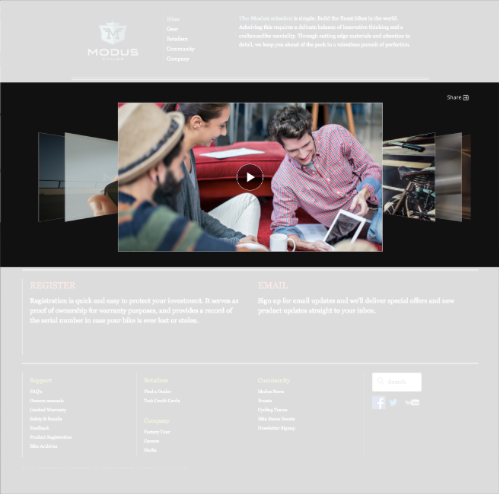
Click here to see a sample experience using the Carousel template.
Grid
The Grid template can be used to display an unlimited number of videos in a grid of evenly sized video thumbnails. In-player interactivity and companion components are available.
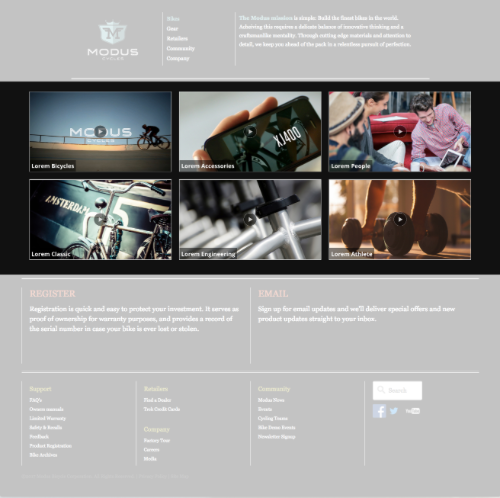
Click here to see a sample experience using the Grid template.
Horizontal Playlist
The Horizontal Playlist template can be used to display an unlimited number of videos. The playlist will display evenly sized video thumbnails below the player. In-player interactivity and companion components are available.

Click here to see a sample experience using the Horizontal Playlist template.
Single Video
The Single Video template can be used to highlight one video and works well for a product announcement or an event. In-player interactivity and companion components are available.
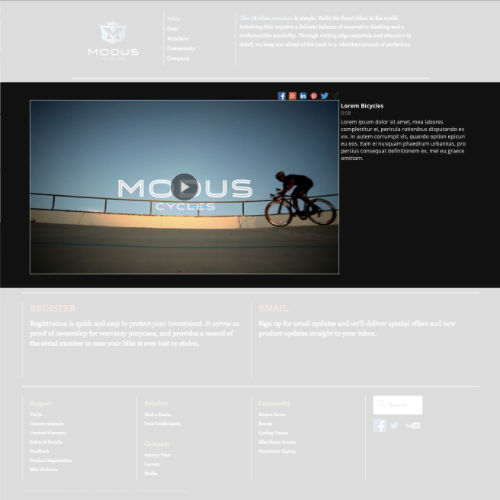
Click here to see a sample experience using the Single Video template.
Filmstrip
The Filmstrip template will play videos in a lightbox and is ideal for highlighting video content in a limited space. In-player interactivity and companion components are available.
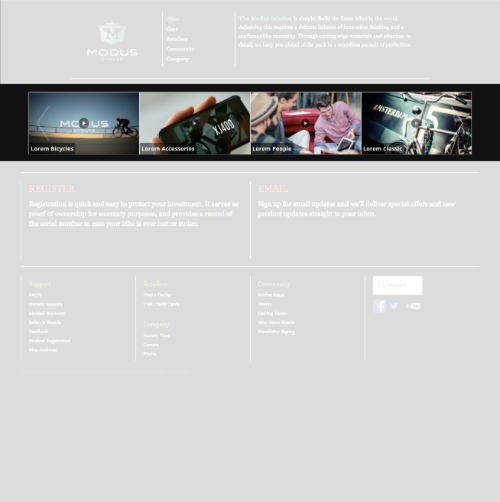
Click here to see a sample experience using the Filmstrip template.
Vertical Playlist
The Vertical Playlist template can be used to display an unlimited number of videos. The playlist will display evenly sized video thumbnails to the right of the player. In-player interactivity and companion components are available.
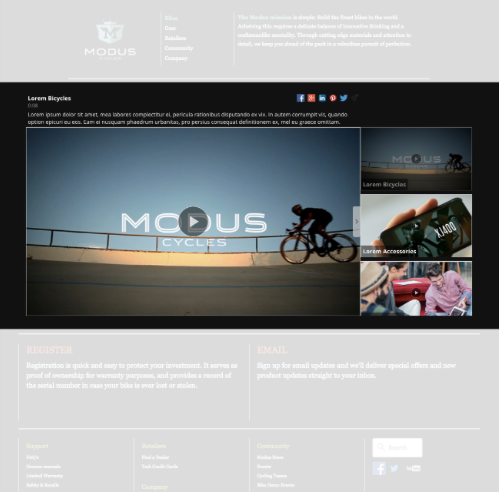
Click here to see a sample experience using the Vertical Playlist template.
Live Event In-Page
The Live Event In-Page template is designed to deliver live content to your audience. The Live Event In-Page template offers pre-, during, and post-event states and supports third party integrations for chat and commenting features. In-player interactivity and companion components are available.
For information on using the Live Event In-Page template, see Creating a Live Event In-Page Experience.
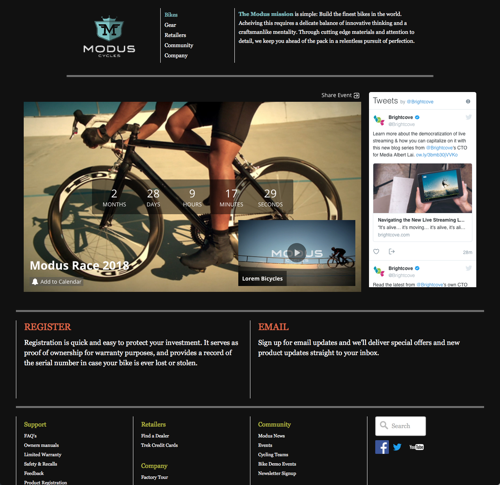
Click here to see a sample experience using the Live Event In-Page template.
