Configuring the Details for a Portal Experience
The experience name, description and language can be configured as part of the Overview settings. To configure the Overview settings, follow these steps:
- Edit the experience.
- Click Overview in the left navigation.
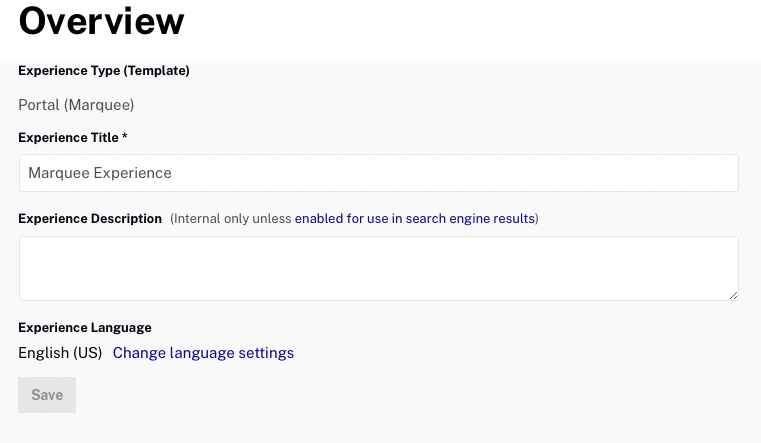
The Overview page displays:
- Experience Type - Displays the type of experience and the template being used
- Experience Title and Description - When you first create a new experience, you are prompted to enter the Experience Title and Experience Description. These values can be edited here. The Experience Title will be displayed in the browser tab when the site is opened.
- Experience Language - Language for the Gallery specific text on the site. Language support will vary based upon the template being used. To configure the language, click the Change language settings link to edit the language settings.
When done, click to save your changes.
