Customizing the Marquee Template Settings
When a Portal Experience is created using the Marquee template, several template specific settings can be configured. To configure the settings for the Marquee template, follow these steps:
- Edit the experience.
- Click Appearance and Behavior > Template Settings in the left navigation.
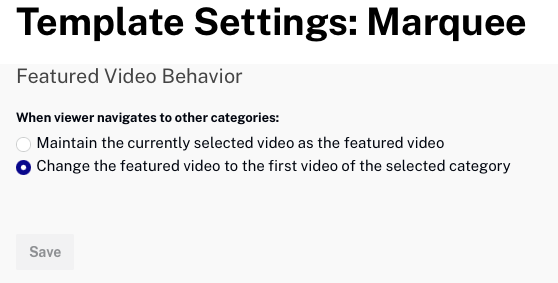
The featured video is the video that currently playing. Select an option that determines what the Featured Video Behavior will be:
- Maintain the currently selected video as the featured video - The selected video is the featured video
- Change the featured video to the first video of the selected category - The featured video will be the first video of the collection when the viewer navigates to another category.
