Overview of Gallery Experiences
Brightcove Gallery makes it easy to create powerful, engaging video experiences without the need for any custom development. Gallery allows you to create the following types of experiences:
When you select the type of experience to create, Gallery provides a set of templates for both Portal (which include Landing Page and Event experiences) and In-Page experiences that control the overall look and feel of the experience.
Portal
Portal Experiences are standalone video sites (i.e. video portals) that are accessed at a specified URL hosted by Brightcove. In the following example, Video Cloud and Gallery training videos have been organized into a Portal Experience. Selecting a category on the left displays the associated videos in that category in the body of the page.
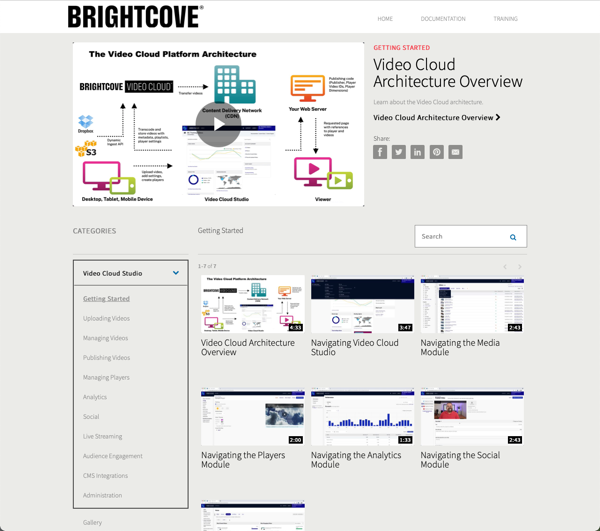
In-Page
In-Page Experiences are embedded inside of an existing web page. In-Page Experiences allow you to create a video layout and display it inside of your existing website. In-Page Experiences support both in-player and outside the player interactivity such as links and cards that can be displayed as the video plays. In the following example, an In-Page Experience (the video thumbnails) has been embedded inside of an existing web page. Clicking one of the video thumbnails opens a video player in a lightbox.
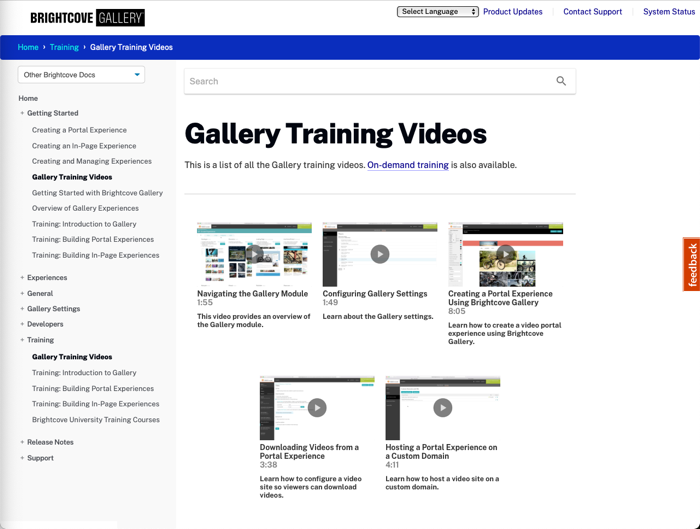
Landing Page
Landing Page experiences are single video pages hosted by Brightcove and are typically used as part of an email campaign. When a user clicks on a link in an email message, they are redirected to a Landing Page experience where they can view a single video. The example below also contains a lead form which can be used to capture viewer information.
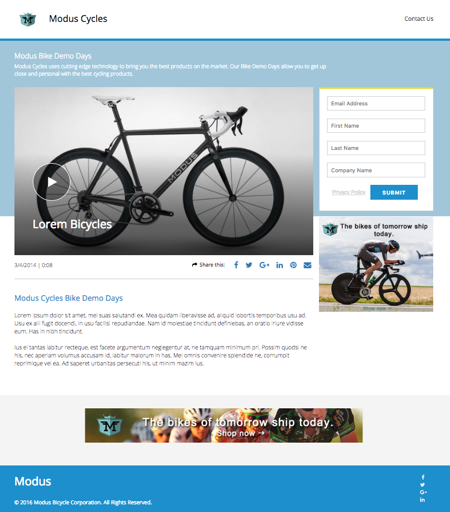
Event
Event experiences include both Live Event and Virtual Event experiences.
Live Event
Live Event experiences allow you to engage your audience before, during, and after your live event by creating a branded pre-event destination, a live stream event page, and a post-event video archive. Event experiences can be created as standalone, portal sites or embedded into an existing page as an In-Page experience. In the following example, a live event portal has been created and is configured to display the pre-event state (notice the countdown timer on the home page).
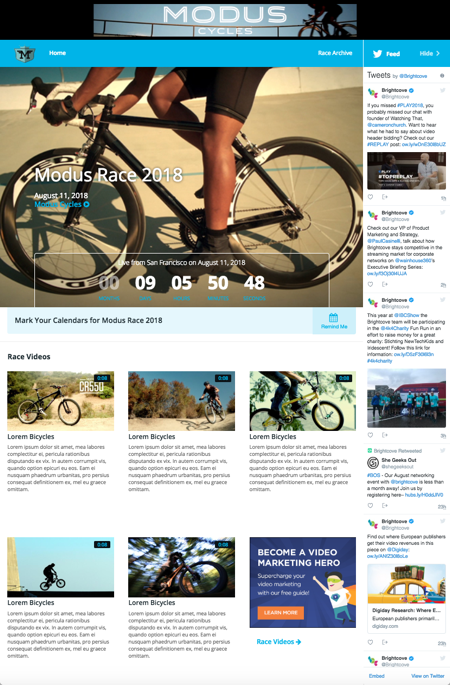
View a sample Event Portal Experience
View a sample Event In-Page Experience
Virtual Event
Virtual Event experiences can be used to deliver immersive, live experiences. Easily create and manage an event agenda, add speakers and sponsors. Q&A, polling, and live chat are also supported.

