Customizing the Chronicle Template Settings
When a Portal Experience is created using the Chronicle template, several template specific settings can be configured. To configure the settings for the Chronicle template, follow these steps:
- Edit the experience.
- Click Appearance and Behavior > Template Settings in the left navigation.
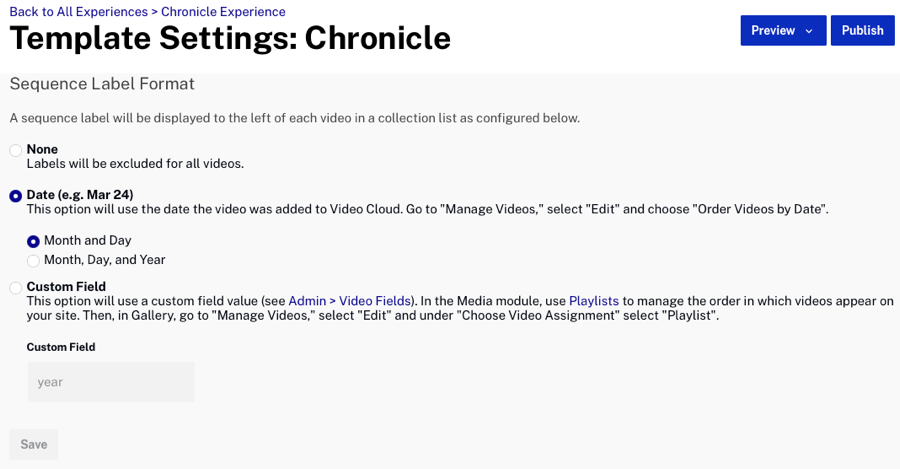
- Set a value for the Sequence Label Format. This value will be displayed next to videos on the site:
- None - Labels will not display
- Date - The date the video was added to Video Cloud will be displayed
- Custom Field - The value for the specified custom field will be displayed
In the following example, the Date option was selected and the date the video was uploaded is displayed next to videos.

