Customizing the Live Event Portal Settings
When a Live Event Portal Experience is created, several template specific settings can be configured. To configure the settings for the Live Event Portal template, edit the experience and click Appearance and Behavior > Template Settings in the left navigation.
The Live Event Portal template has various settings that can be configured for each home page state.
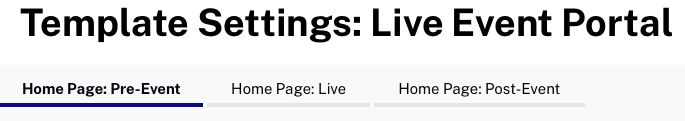
Click a tab to configure the settings for each state. The settings are documented on the appropriate page for the home page state. See one of the following topics for information:
