Overview of the Virtual Event Template
Header
The header will appear at the top of all the pages. The header is made up of the following components:
- Header logo or text
- Menu links
- Search

For information on customizing the header, see Customizing the Content of Virtual Event Experience Pages.
Welcome message
The welcome message can be used to welcome visitors to the site and can contain text and an image. Custom HTML can be used for more advanced messages.

For information on adding a welcome message, see Customizing the Content of Virtual Event Experience Pages.
Featured collection
The featured collection is the first video collection that appears in the template. The featured collection is typically used to showcase live videos. Navigation arrows are available so users can navigate through the featured videos. A Q&A widget can also be associated with each video. For information on creating collections and adding videos, see Adding Videos to a Virtual Event Experience.

Primary collection
The primary collection is the second video collection that appears in the template. Navigation arrows are available so users can navigate through the videos. For information on creating collections and adding videos, see Adding Videos to a Virtual Event Experience.
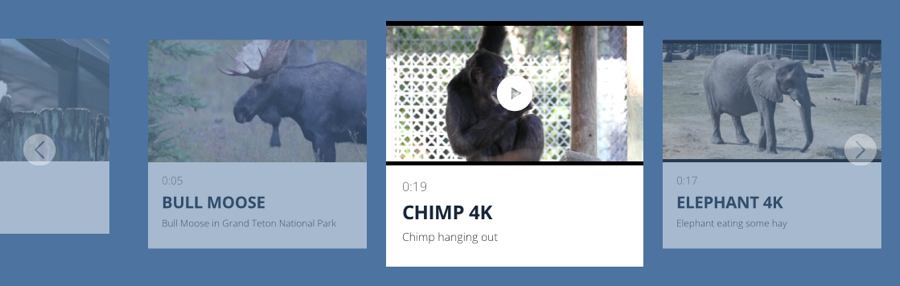
Agenda
The agenda displays the session names, speaker(s) and dates and times for all the sessions. A countdown timer will appear next to the session and a View button will appear when the session is live. For information on creating the event agenda, see Managing the Event Agenda.
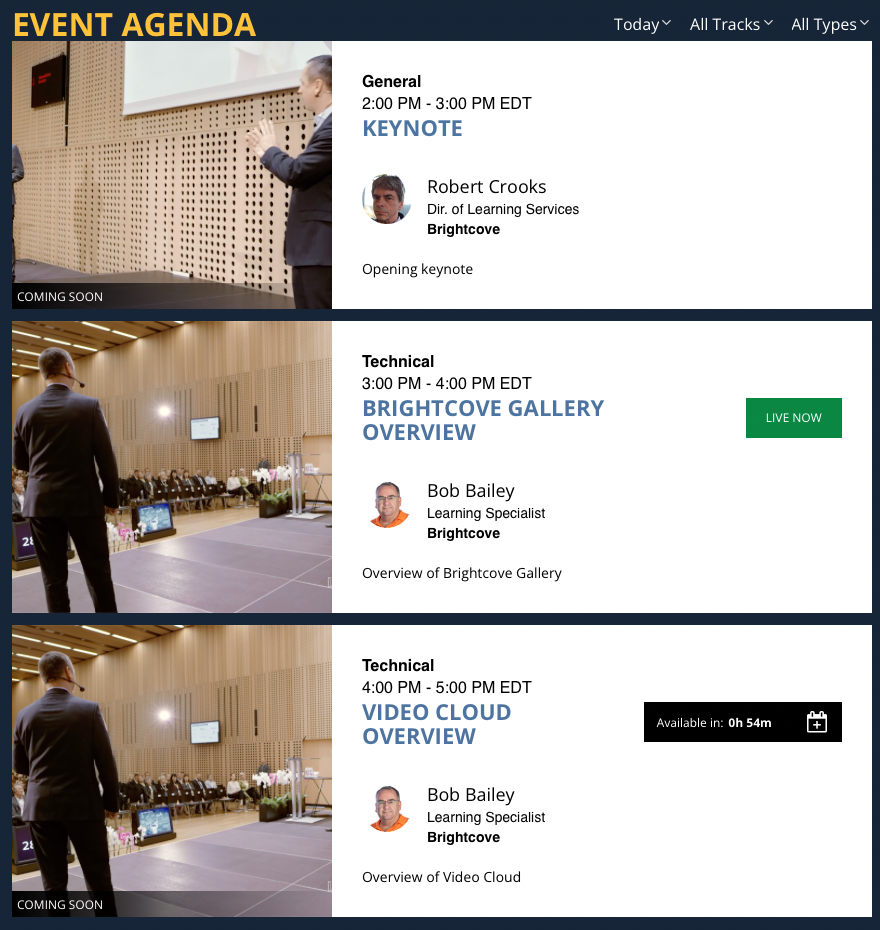
Speakers
The Speakers section is automatically populated with all of the event speakers. All session speakers will appear in the Speakers section. The Speakers section will display the:
- Speaker image
- Name
- Title
- Company
- Bio

For information on managing the event speakers, see Managing Event Speakers.
Secondary collection
The secondary collection is the third video collection that appears in the template. Navigation arrows are available so users can navigate through the videos. For information on creating collections and adding videos, see Adding Videos to a Virtual Event Experience.
Tracks
The tracks area is a series of collections that is typically used to display VOD videos. Clicking on a track will display the videos in that track. For information on creating collections and adding videos, see Adding Videos to a Virtual Event Experience.

Sponsors
The sponsors section can be used to highlight the event sponsors. For each sponsor you can display the:
- Sponsor logo
- Link to the sponsor's web page
For information on customizing the sponsors section, see Customizing the Event Sponsors.

Footer
The footer will appear at the bottom of all the pages. The footer is made up of the following components:
- Primary callout area
- Legal text and copyright
- Three columns of links
- Social icons

For information on customizing the footer, see Customizing the Content of Virtual Event Experience Pages.
