Configuring the Details for an In-Page Experience
The experience name, description and layout size can all be configured as part of the overview settings. To configure the overview settings, edit the experience and then click Overview in the left navigation.
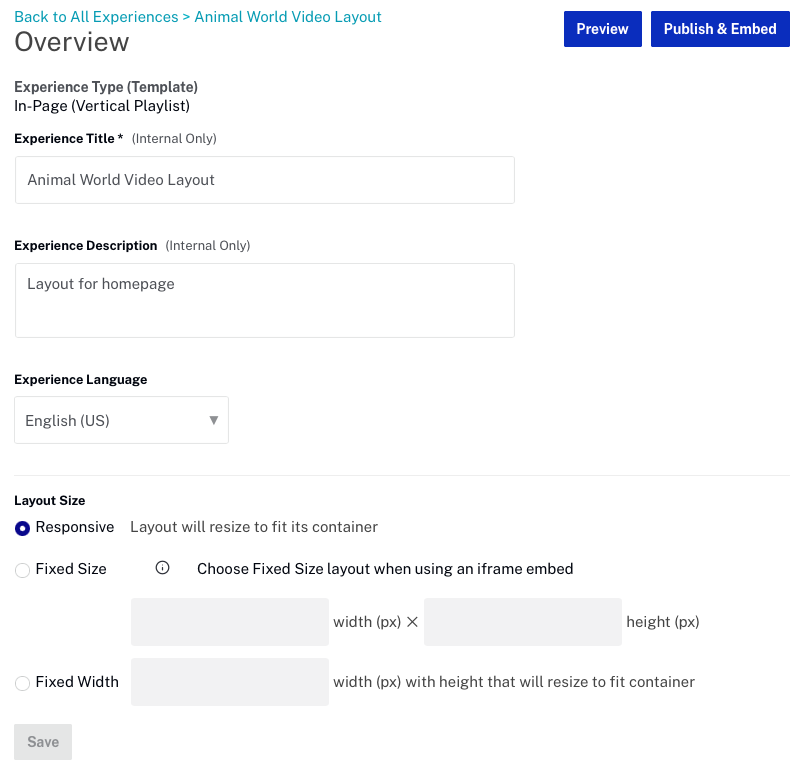
The Overview page displays:
- Experience Type - Displays the template that is used for the In-Page Experience
- Experience Title and Description - When you first create a new experience, you are prompted to enter the Experience Title and Experience Description. These values can be edited here.
- Experience Language - Select the language that will be used to display UI messages
- Layout Size - Determines the size for the In-Page Experience. See Setting the experience size for details.
When done, click to save your changes.
Setting the experience size
In-Page Experiences can be sized one of three ways:
- Responsive - The experience will automatically resize to fit its container.
- Fixed Size - The size of the experience will be sized according to the specified width and height values.
- Fixed Width -The width of the experience will be set to the specified width value.
When done, click to save your changes.
