Overview of Gallery Portal Templates
When you create a new Gallery experience, you will choose a template which controls the overall look and feel of the experience. Selecting the type of experience you want to create will filter the list of templates.
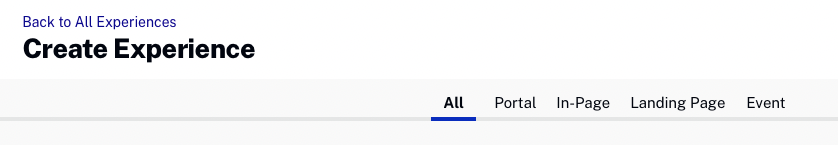
When clicking Portal, the template chooser can be used to filter the portal templates based upon your site requirements.
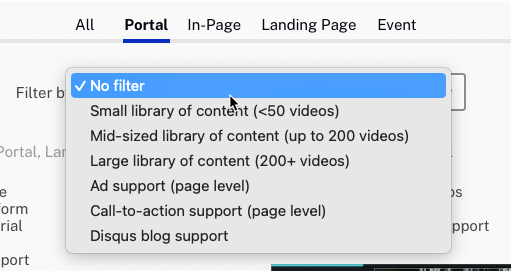
The following templates are available when creating Portal, Landing Page and Event experiences.
- Mosaic
- Classic
- Marquee
- Publisher
- Discovery
- Live Event Portal
- Landing Page
- Showcase
- Chronicle
- Catalogue
- Virtual Event
- Immersion
For information on the In-Page Experience templates, see Overview of Gallery In-Page Experience Templates.
Portal templates provide a set of page templates that can be customized. The page templates can be viewed by opening the Gallery Site Editor and then by clicking Pages in the left navigation menu.
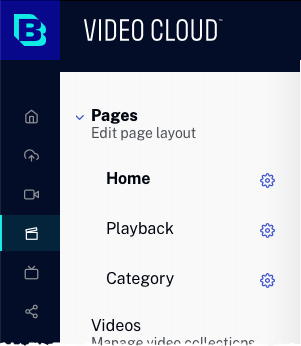
Click on a page name to open the page layout in the editor. In the above example, Home, Playback and Category pages are available.
Tracking support
Various third-party tracking options are supported based upon the template that is selected. This table outlines supported options by template.
| Template | Google Analytics | Eloqua | Marketo | Disqus |
|---|---|---|---|---|
| Mosaic | ✔ | ✔ | ✔ | |
| Classic | ✔ | ✔ | ✔ | ✔ |
| Marquee | ✔ | ✔ | ✔ | |
| Publisher | ✔ | ✔ | ✔ | ✔ |
| Discovery | ✔ | ✔ | ✔ | |
| Live Event Portal | ✔ | ✔ | ✔ | ✔ |
| Landing Page | ✔ | ✔ | ✔ | |
| Showcase | ✔ | ✔ | ✔ | |
| Chronicle | ✔ | ✔ | ✔ | |
| Catalogue | ✔ | ✔ | ✔ | ✔ |
| Virtual Event | ✔ | ✔ | ✔ | |
| Immersion | ✔ |
To learn more about configuring tracking, see Configuring Third-Party Tracking for a Portal Experience.
Mosaic
The Mosaic template provides a continuous array of all-over images with an in-page video player. Related videos appear below. With the Mosaic template, visuals dominate the site. The Mosaic template provides a highly visual site and is recommended if you want a graphic-centric viewing experience. This template is best suited for smaller libraries of content without a large category base. Page-level ads and calls to action are also supported.
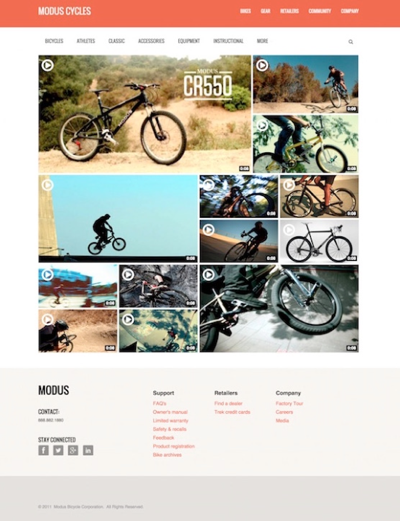
The Mosaic template provides two page layout templates.
- Home
- Category
Click here to see a sample site using the Mosaic template.
Classic
The Classic template seamlessly couples editorial content with video to provide crisp navigation through a library of content. The Classic template is recommended when you have a handful of specific video content you want to showcase and highlight with editorial content. This template supports a hierarchy of content which is best for large libraries of content. Note that when using the Classic template:
- The first collection is for the carousel, this is the scrolling area at the top of the page
- The second collection is for Section One of the homepage
- The third collection is for Section Two of the homepage
- The remaining collections are used to populate the left navigation
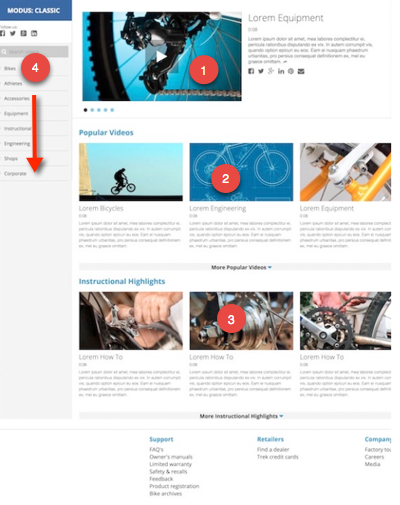
The Classic template provides three page layout templates.
- Home
- Category
- Video Detail
Page-level ads and calls to action are also supported. Click here to see a sample site using the Classic template.
Marquee
The Marquee template offers a consistent, single-page experience throughout, with a featured video taking center stage and your full video library right below. The Marquee template is recommended if you have one primary video you want to showcase.
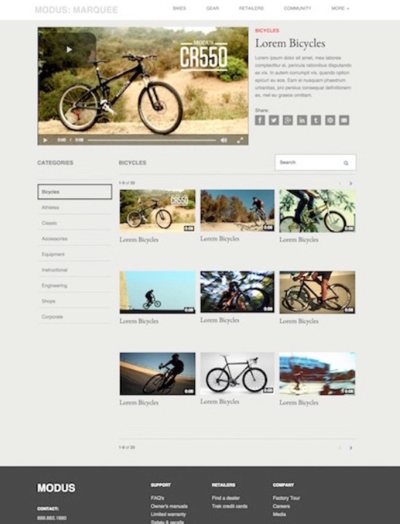
The Marquee template provides three page layout templates.
- Home
- Playback
- Category
Click here to see a sample site using the Marquee template. Page-level ads and calls to action are also supported.
The Marquee template also offers the ability to change the player layout for all of the pages by clicking on the settings icon next to the page name. The current layout is indicated with a check mark.
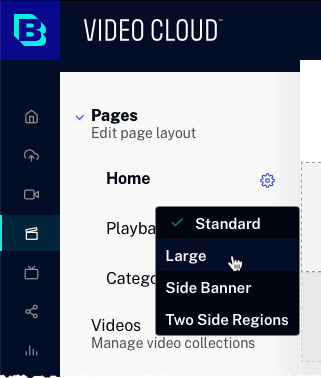
The following layouts are available.
- Standard
- Large
- Side Banner
- Two Side Regions
When using the Side Banner or Two Side Regions layouts, additional messaging space is added to the template. The dimension limitations of these areas is as follows:
- Side banner layout - The image is locked to a height of 50px and then scaled width-wise to the aspect ratio
- Two Side Regions layout - The image is locked to a height of 300px and then scaled width-wise to the aspect ratio
For more information on changing the player layout, see Changing the Player Layout on a Portal Experience.
Publisher
The Publisher template features a video-centric and image driven home page. Publisher supports easily discoverable video, hover over video descriptions, and categories and subcategories of content. Page-level ads and calls to action are also supported.
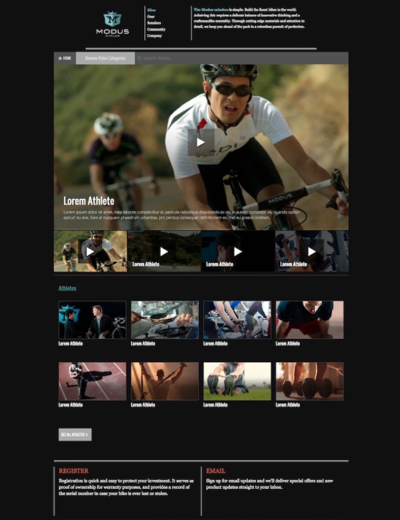
The Publisher template provides three page layout templates.
- Home
- Category
- Video Detail
Page-level ads and calls to action are also supported. Click here to see a sample site using the Publisher template.
Discovery
The Discovery template is suitable for large libraries of content and allows the viewer to browse through the content in a grid format. This is a graphic-centric template with limited room for editorial content.
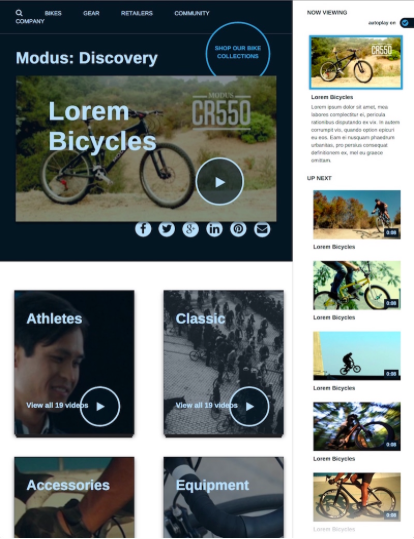
The Discovery template provides three page layout templates.
- Home
- Category
- Video Detail
Click here to see a sample site using the Discovery template.
Live Event Portal
The Live Event Portal template is designed to deliver live content to your audience. The Live Event Portal template offers pre-, during, and post-event states and supports page-level ads and calls to action. Third party integration can be used to add chat and commenting features.
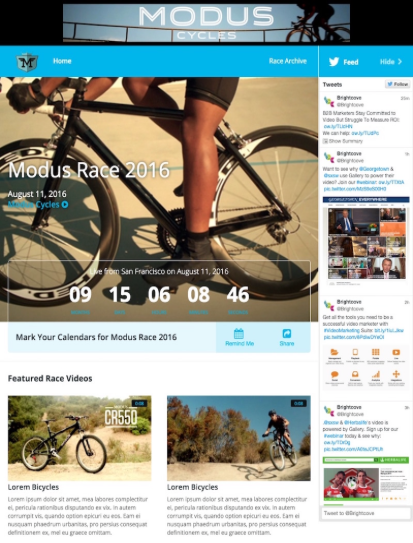
The Live Event Portal template provides five page layout templates.
- Homepage: Pre-Event
- Homepage: Live
- Homepage: Post-Event
- Video Archive
- Video Detail
Click here to see a sample site using the Live Event Portal template. For complete details on using the Live Event Portal template, see Creating a Live Event Portal Experience.
Landing Page
The Landing Page template is designed to deliver a single video with the ability to add a call-to-action and lead form.
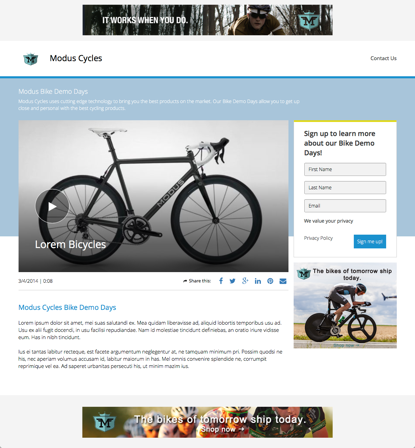
The Landing Page template provides only a Home page layout.
Click here to see a sample site using the Landing Page template. For complete details on using the Landing Page template, see Creating a Landing Page Experience.
Showcase
The Showcase template is suitable for large libraries of content and allows the viewer to browse through the content in a grid format. This is a graphic-centric template with limited room for editorial content.
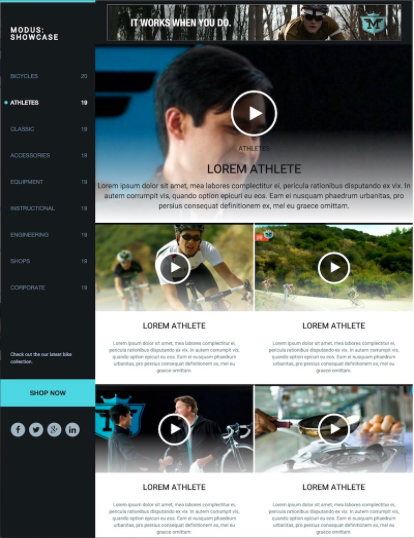
The Showcase template provides three page layout templates.
- Home
- Category
- Video Detail
Page-level ads and calls to action are also supported. Click here to see a sample site using the Showcase template.
Chronicle
The Chronicle template is suitable for large libraries of content and allows the viewer to browse through the content in a grid format. This is a graphic-centric template with limited room for editorial content.
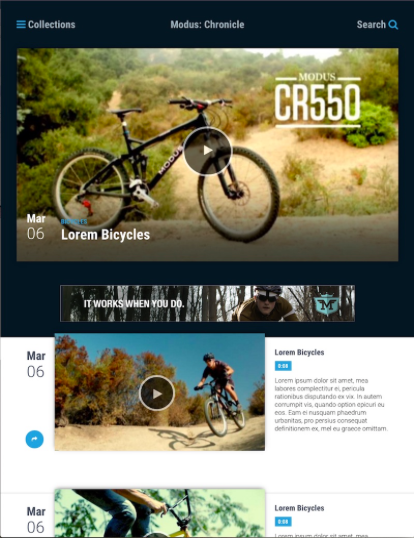
The Chronicle template provides three page layout templates.
- Home
- Category
- Video Detail
Page-level ads and calls to action are also supported. Click here to see a sample site using the Chronicle template.
Catalogue
The Catalogue template is suitable for large libraries of content and allows the viewer to browse through the content in a grid format. This is a graphic-centric template that supports up to 4 levels of hierarchy and supports custom images and descriptions for collections.

The Catalogue template provides three page layout templates.
- Home
- Category
- Video Detail
Page-level ads and calls to action are also supported. Click here to see a sample site using the Catalogue template.
Virtual Event
The Virtual Event template is designed for virtual events. A featured collection is displayed at the top of the page and two other collections are displayed in a grid on the home page. Additional collections are added to the bottom of the page. This template is also designed to display an event agenda and sponsors on the home page.

The Virtual Event template provides three page layout templates.
- Home
- Category
- Video Detail
Page-level ads and calls to action are also supported.
Immersion
The Immersion template is designed to help deliver company updates, event briefs and executive messages. Third party integration can be used to add chat and commenting features.
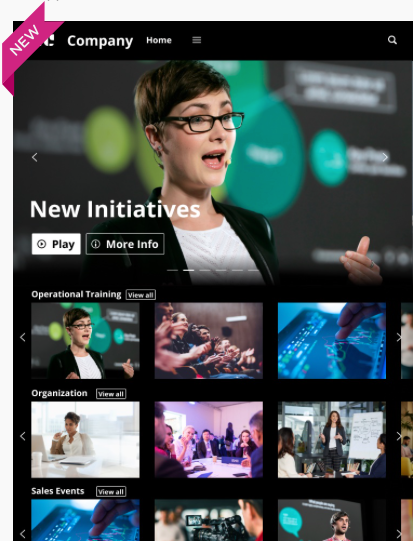
The Immersion template provides three page layout templates.
- Home
- Category
- Detail
Click here to see a sample site using the Immersion template. For more information on using the Immersion template, see Immersion Template 2.0.
