Indexing a Gallery Portal Experience
Once a Portal Experience is published, there are several things that can be done to help get the site promoted and indexed by search engines:
- Link to the new site from existing web properties that are already indexed; For example, you may want to write a blog post with a link to the new site and/or add a link to the site on your main website
- Share it and promote it on social networks
- Encourage customers to visit the site and hopefully they will share it socially themselves
- Submit the URL or a sitemap to search engines so they index the site
This topic will focus on generating a sitemap for your Portal Experience that can be submitted to search engines.
Generating a sitemap for a Portal Experience
Sitemaps are a way to tell search engines about pages on your site. Gallery generates an XML sitemap listing the pages on your website. Search engines will then parse the XML to understand what content is on the site.
To access the sitemap for a Portal Experience, edit the experience and click Site Configuration > Search Engine Optimization in the left navigation. The URL to the sitemap will be displayed at the bottom of the page.
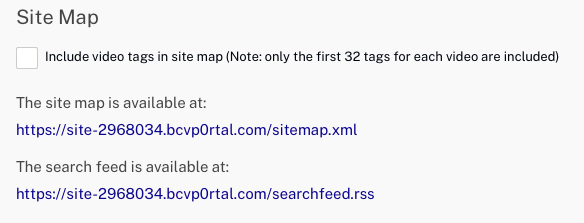
Sitemaps are cached for 24 hours. After 24 hours, they are removed from the cache and will be re-generated when they are accessed again. If videos are added to a Portal Experience, they will not be included in the sitemap until the sitemap is re-generated (after 24 hours) or until the site is republished.
You can copy the sitemap URL and paste it into the Google/Bing webmaster tools. For more information on submitting a sitemap to search engines, see these links:
When submitting a sitemap to Google, one step in the process is to verify site ownership. Brightcove recommends using the HTML tag option. The meta tag generated by Google can be added to your experience as part of the search engine optimization settings.
Gallery also creates a robots.txt file that instructs search engines to use the sitemap.
