Getting Started with the Agenda Module
To access the Agenda module, click on a Virtual Event Experience to open the Gallery Site Editor and then click Site Features > Agenda.
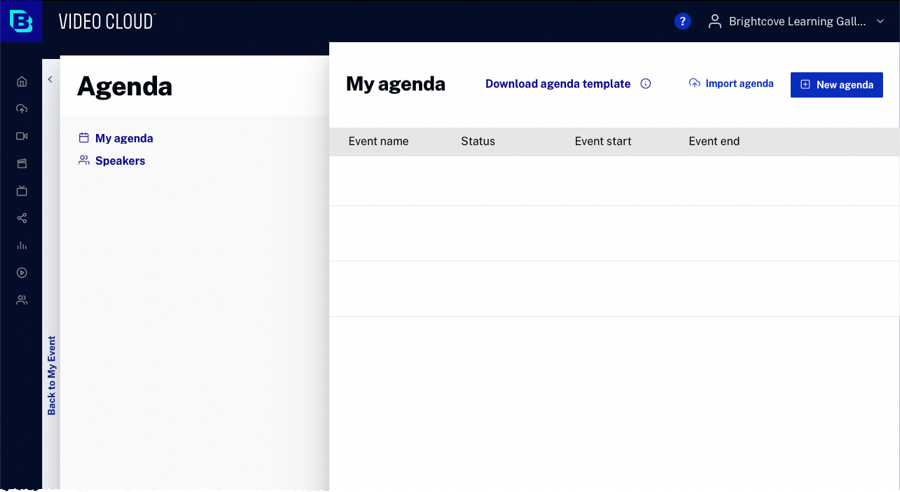
From the home page you can:
To return to the Gallery Site Editor from the Agenda module, click the Back to My Event link on the left side of the page.Importing an agenda file
The Agenda module provides the ability to upload an external .csv agenda file to initially create the event agenda. Once the agenda file is uploaded, it can be edited using the Agenda module. For information on creating an agenda file, see Creating an Event Agenda File.
Creating a new agenda
To create a new event agenda, click and then click on the event name to start adding sessions. For complete information on creating and editing an event agenda, see Managing the Event Agenda.
Managing the event agenda
To edit the event agenda, click on it and make any changes as needed. For information, see Managing the Event Agenda.
Managing the event speakers
To manage the speakers associated with an event, click Speakers in the left navigation. For information on managing speakers, see Managing Event Speakers.
