General
 |
How to Work With Brightcove Support | https://university.brightcove.com/catalog/courses/1205355 |
|
In this course you will learn how to take advantage of the features available in the support portal, so you can get the most out of your support experience. We will explore the different support packages available, how to contact us and how to create a quality case, so our support team will be able to efficiently respond to your request and avoid back and forth. |
||
Video Cloud
 |
Introduction to Video Cloud Learning Path | https://university.brightcove.com/catalog/learning-paths/42826 |
|
In this learning path, you will learn all the tools you need to start using Video Cloud studio. If you're new to Video Cloud or need a refresher, about the basics, this is the right place to begin. |
||
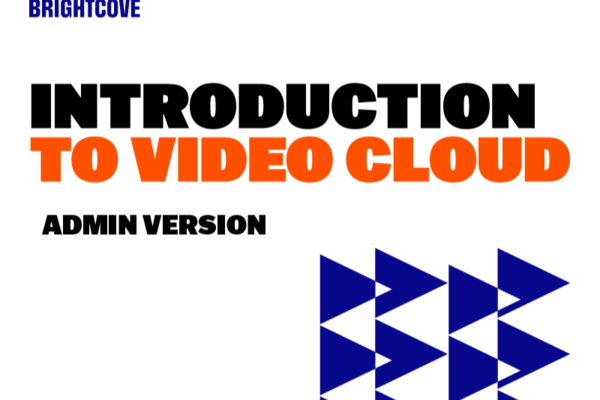 |
Introduction to Video Cloud for Account Admin | https://university.brightcove.com/catalog/learning-paths/42827 |
|
In this course you will learn how to manage your account settings and administration. |
||
 |
Managing your Content Brightcove Video Cloud | https://university.brightcove.com/catalog/courses/1200045 |
| This course is ideal if you are just starting with Video Cloud or if you’re looking for a quick refresher on managing your content. In this course you will learn how to upload videos, manage the video info inside the media module, and publish videos and playlists. | ||
 |
Introduction to Brightcove Player | https://university.brightcove.com/catalog/courses/1127349 |
|
In this course you will learn:
|
||
 |
Simplify Your Workflows with Tags | https://university.brightcove.com/catalog/courses/920020 |
| If you’re looking to improve your video workflow, this course is for you. With best practices, demos, and more, you’ll learn how to use tags effectively across Brightcove’s broad product suite. | ||
 |
Understanding Ingest Profiles | https://university.brightcove.com/catalog/courses/598128 |
| Here you will learn how your videos are processed when you upload them into Video Cloud, the importance of choosing the right ingest profile for your content, and how to create a custom one according to your content needs. | ||
 |
Creating and Scheduling Custom Analytics Reports | https://university.brightcove.com/catalog/courses/560005 |
| Custom analytics reports allow you to define exactly what you see in Analytics reports and to run them either once or on a daily, weekly, or monthly schedule. Reports are available in CSV or XLSX format, and you can get notifications of new reports emailed to yourself and others. This course shows you how to create and manage custom reports. | ||
 |
Introduction to Video Cloud Analytics | https://university.brightcove.com/catalog/courses/1207802 |
| Viewing the Introduction to Video Cloud Analytics training course is a great way to become familiar with using Video Cloud Analytics. This course was designed for publishers who are just getting started with Video Cloud. | ||
Brightcove Gallery
 |
Introduction to Gallery | https://university.brightcove.com/catalog/courses/984949 |
This course is divided into three sections:
|
||
Advertising
 |
Advertising with Brightcove: Google IMA3 | https://university.brightcove.com/catalog/courses/693434 |
| Welcome to Advertising with Brightcove: IMA3! In this course, you'll learn how to set up and run ads on your videos using the IMA3 plugin, as well as some tips and tricks along the way. | ||
 |
Advertising with Brightcove SSAI | https://university.brightcove.com/catalog/courses/689424 |
| Welcome to Advertising with Brightcove: SSAI! In this course, you'll learn how to set up and run ads on your videos using Brightcove SSAI, as well as some tips and tricks along the way. | ||
Video Strategy
 |
Four Steps to Video Strategy with Brightcove | https://university.brightcove.com/catalog/courses/1100113 |
| In this masterclass from Brightcove Senior Product Specialist Nathan Veer, learn how to approach creating and implementing a video strategy for your organization. You'll find some great tips and tricks, as well as some real-world examples of what has and hasn't worked for organizations in the past. | ||
 |
Supercharge Your Video Content with Interactivity | https://university.brightcove.com/catalog/courses/503181 |
| Interactivity up-levels the video experience. Brightcove's Erik Ducker and HapYak’s Kyle Morton demonstrate basic to advanced video interactivity techniques, highlighting real-world examples and tips & tricks to jumpstart your video strategies. | ||
 |
Introduction to SEO | https://university.brightcove.com/catalog/courses/1015752/a> |
| In this course we will explain the basic concepts of SEO, and you'll learn the most important ranking factors to improve your strategy. | ||
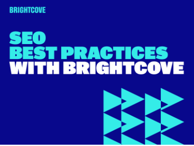 |
SEO Best Practices with Brightcove | https://university.brightcove.com/catalog/courses/690059 |
| In this course, you will learn best practices and tips to build a proper SEO strategy for your video content. | ||
 |
Optimize your Video Marketing Strategy with Brightcove Campaign | https://university.brightcove.com/catalog/courses/757490 |
| Welcome! In this course, you will learn how to use the power of video to move your leads down the funnel and how to analyze and improve your video analytics. | ||
Brightcove Audience
 |
Introduction to Brightcove Audience | https://university.brightcove.com/catalog/courses/513099 |
|
The Audience module is used to track video engagement data for videos that are viewed inside of an Audience-enabled Brightcove Player. Viewing data is stored in Video Cloud and can optionally be synchronized to popular marketing automation platforms such as Eloqua, Marketo, HubSpot, and Salesforce.
Introduction to Brightcove Audience will show you around the Audience module and explain how you can use the tools that Audience provides. |
||
Brightcove Live
 |
Getting Started with Brightcove's Live Module | https://university.brightcove.com/catalog/courses/662145 |
|
Welcome to Getting Started with Brightcove's Live Module! In this course, you'll learn all the necessary tools and steps to start a live stream with the Live Module, as well as some tips and tricks along the way. |
||
Brightcove Social
 |
Introduction to Brightcove Social | https://university.brightcove.com/catalog/courses/598128 |
|
Brightcove Social allows you to easily publish videos in your Video Cloud account out to popular social media platforms such as YouTube, Facebook, and Twitter. Introduction to Brightcove Social will give you an understanding of the different parts of the Social module, and help you get started with sharing your videos out to social media platforms. You will also be able to track the history of sharing, set up auto-syncing in some cases, so that you don't have to share each video manually, and view some analytics on how your video is performing on the various social platforms. |
||
Brightcove APIs
 |
APIs with Brightcove Learning Path | https://university.brightcove.com/catalog/learning-paths/33226 |
|
In this learning path, you will learn the fundamentals of APIs, best practices, and tips. |
||
 |
APIs 101 | https://university.brightcove.com/catalog/courses/919870 |
|
In this course, you'll learn the fundamentals of APIs including:
|
||
 |
APIs Advanced Course | https://university.brightcove.com/catalog/courses/919875 |
|
This course is designed to help you start your first Brightcove Restful API, as well as give you some best practices and tips. |
||
Cloud Playout
 |
Introduction to Cloud Playout | https://university.brightcove.com/catalog/courses/1053394 |
|
Learn how to use this new feature to create a Live TV experience streaming VOD and Live Events. |
||
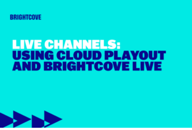 |
Live Channels: Using Cloud Playout and Brightcove Live - Learning Path | https://university.brightcove.com/catalog/learning-paths/39210 |
|
In this learning path you will understand how to use Cloud Playout and Brightcove Live to stream VOD and Live content in your channels. |
||
